Several times you might want to copy a text from a set of images and you wonder why its not possible. Well, the easy solution is here. Now you can copy text from images on your PC just like that. It's as simple as copy and paste. GT Text is a freeware app which allows you to do such.
The app supports most common image formats (png, jpeg, bmp etc.). Once you have added the image, you need to select the area for retrieving text from image. This can be selected from the toolbar available. Once you select the text, the app will automatically fetch the text from the image.
Most of the cases when you test it may not give proper results, on clicking Try Again button, the app will retrieve the text perfectly. Once retrieved it is available in the clipboard and you can simply paste it in any notepad or word. Via conventional pasting or Ctrl + V.
There is also option to retrieve the whole text from image and for this, you need to select Tools->Copy Text from-> Full image.
Overall, the app does a good job of extracting all the text from images.
Download GT text from here.
Thanks to nirmaltv.com for the info.
Drop your questions and suggestions in the comments box.
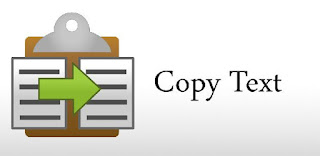

Comments
Post a Comment